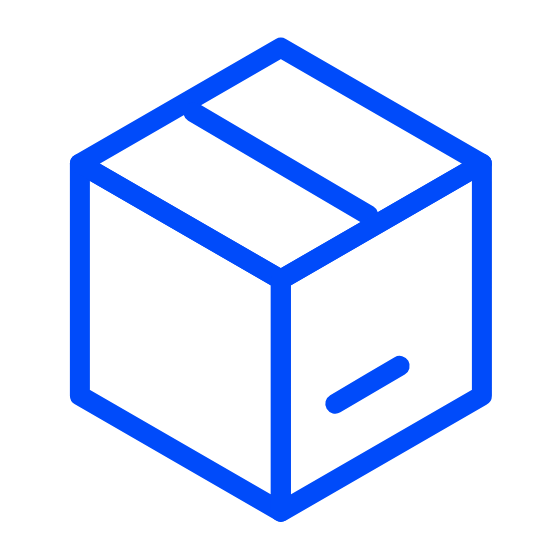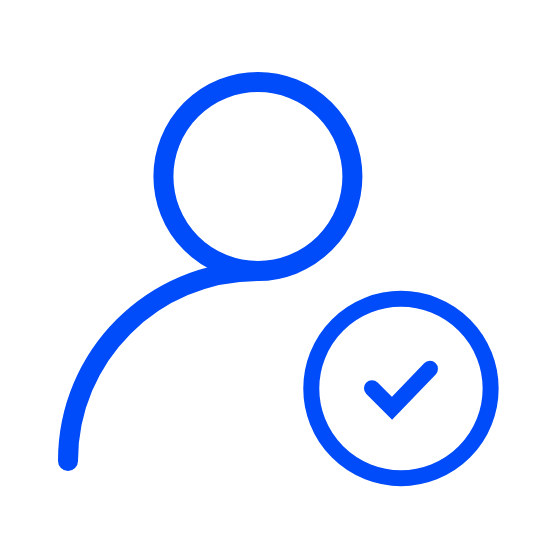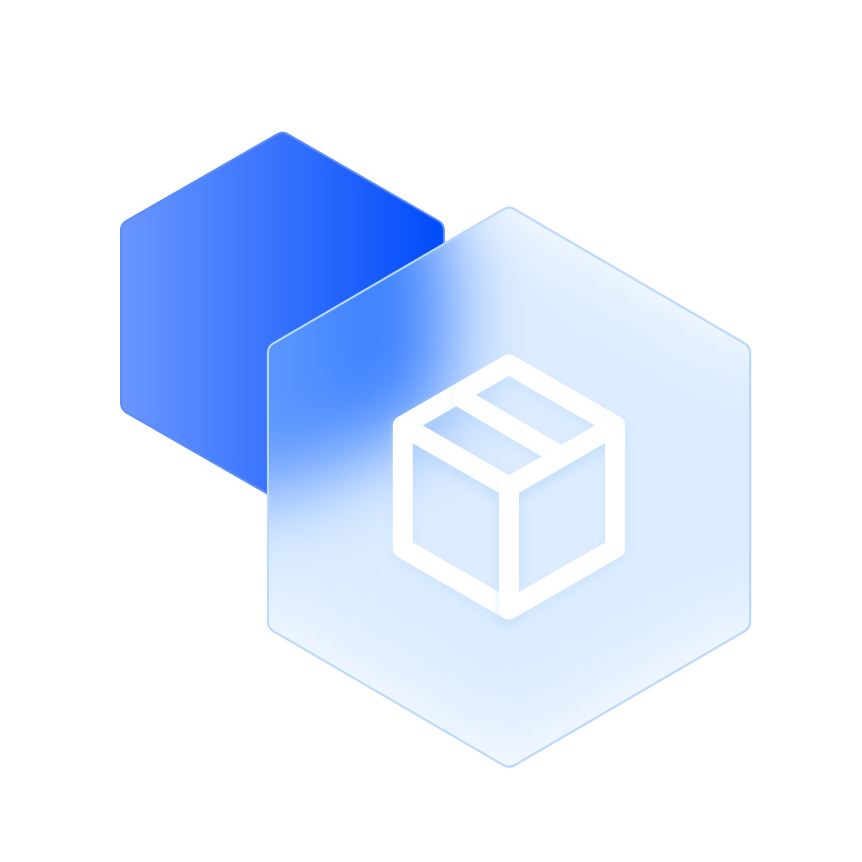This review is for the ORICO 512GB External USB SSD. The drive sports both USB-C and USB-A connectors at opposite ends with a cover that can rotate to cover one of the connectors or 90 degrees to allow both connectors to be used simultaneously (which I did not test). Included in the box is a lanyard that you can attach to the USB drive.It came formatted as ExFAT and I was able to write to it and read from it in Windows and MacOS out of the box without issue. Windows reported 476GB free and MacOS reported 512GB free, the difference, I suppose, being in how each OS represents space. I reformatted it to APFS without issue.For my speed tests, I plugged it into a USB-C port on the front of my 2024 M4 Mac Mini and used Blackmagic with a 5GB file size. Here are the results:Write = 907.4 MB/sRead = 909.5 MB/sPlugging the USB-A end into a USB-C adapter and using it on the same port yielded similar results. I tested both multiple times and consistently got over 900 MB/s.As the included manual states, it does get warm while in use, with the metal case acting like a heat sink. This was not unexpected and while it did get warm, it wasn't enough to cause major concern. However, I have a couple fans pointed at my Mac Mini and external drives to be safe.I also tried it with my iPhone 15. It saw the drive and I was able to save files to it with no problems. The only issue was the phone's case preventing the drive from being plugged in directly. I didn't have a low profile adapter cable available so I took the case off to test it. Hopefully, I'll find an adapter that will allow me to use it with the case on.Overall, I like it. The read and write speeds on my Mac were close to the advertised speed. I was a little disappointed by not being able to plug it into my phone directly with the case on but that's not a major deal for me. The form factor is good and having the USB-A connector in addition to the USB-C connector will be convenient for folks with older computers.