RAID – or Redundant Array of Independent Disks, is a type of storage that writes data across multiple drives within the same system. RAID technology is widely utilized in servers and storage devices. It effectively enhances the performance, reliability, and security of storage systems.
What are the Most Popular RAID Configurations?
RAID 0: Striping
At least two hard drives are required. For example, in a RAID 0 configuration with two hard drives, their capacities are combined and presented as a single disk in the computer, with the total capacity being the sum of the two drives.
How Does RAID 0 Work?
This involves breaking down a complete piece of data and distributing it evenly across the two hard drives.
Advantages
- Dual-channel memory: Both hard drives write and read simultaneously, effectively doubling the bandwidth and speed.
- Theoretically, the performance can be multiplied by the number of hard drives used. However, in practice, this is limited by the interface, system, and hard drives. It's important to note that this doubling effect refers to the continuous read/write capabilities of the hard drives, not their random read/write capabilities.
Drawbacks
- Lack of security:Since the data is stored in fragmented, disorganized pieces across both drives, the failure of any single drive results in the loss of all data. This makes it the least secure RAID configuration.
RAID 1: Mirroring
RAID 1 mode is commonly used in dual-disk arrays. In this mode, the disk capacity visible to the computer is typically equivalent to the capacity of the smaller hard drive.
How Does RAID 1 Work?
When data is stored on the primary disk, it is simultaneously written to both disks, creating an exact copy in real-time. This ensures automatic, real-time data backup.
Advantages: The Safest RAID Configuration
RAID 1 mode is regarded as the safest RAID configuration because it provides automatic, real-time backup. If one hard drive fails, data can be fully restored by simply replacing the damaged drive with a new one.
Drawbacks
Lowest Space Utilization and Read/Write Speed
However, due to the 100% data redundancy in RAID 1 mode, it has the lowest read/write speed and space utilization among RAID configurations. The effective storage capacity is only 50%, making it the least efficient in terms of space utilization.
Given these characteristics, RAID 1 mode in ORICO's hard drive enclosures and NAS products is limited to use with only two hard drives.
RAID 3: Striping with parity
Given the characteristics of RAID 0, which offers high read/write speeds but low security, there has been interest in improving this RAID mode. Similarly, data backup methods have been enhanced from the original RAID 1, reducing the backup data size from 100% to 50%.
RAID 3 can be seen as an improved version of RAID 0 (striping) with the addition of a dedicated parity disk for data recovery, providing an extra layer of security for data storage.
How Does RAID 3 Work?
Data to be stored is divided into blocks and written sequentially across multiple hard drives. After each block is written, the RAID controller calculates the corresponding parity bit based on the block's data encoding. This parity bit acts as a recovery code and is stored on a separate hard drive (the parity disk), while the other drives are configured in a RAID 0 array.
In simple terms, RAID 3 requires at least three hard drives: one for the recovery code (parity) and the rest configured in RAID 0. If any single drive in the array fails, the data can be recovered using the parity information.
Advantages:
- High Storage Speed and Improved Security:Due to the doubling effect of RAID 0's read/write speeds, the RAID 3 integrated portion achieves speeds equivalent to RAID 0. Even with the slower parity calculation and read/write speeds, the overall performance remains significantly higher than RAID 1. Additionally, the parity support enhances security.
Drawbacks
- Complex Parity Read/Write Operations and Low Performance with Small Files:In RAID 3, even small write operations trigger updates across the entire stripe, making the write performance dependent on the parity disk's performance, resulting in overall slower data read/write speeds.
RAID 5: Distributed parity
RAID 5 is an improvement over RAID 3, allowing each disk to serve as a recovery disk for the others while maintaining data storage capabilities. Additionally, RAID 5 inherits the enhanced parity code writing process from RAID 4, which speeds up parity calculation.
How Does RAID 5 Work?
Data stored in a RAID 5 array is used to calculate parity blocks, which are stored on separate disks. The data is divided and written across multiple disks simultaneously. Unlike other RAID levels, RAID 5 does not dedicate a single disk for parity. Instead, each disk in the array contains both data and parity information, allowing any disk to function as a recovery disk for the others.
Advantages:
- High Read/Write Speed:Nearly matches the performance of RAID 0.
- High Security: Comparable to RAID 1.
- Efficient Disk Capacity Utilization: Maximizes storage efficiency.
- Fast Data Recovery:Enhanced data recovery rates.
- Versatility:Low entry threshold with high scalability.
Drawbacks
- It can only tolerate the failure of one disk.
RAID 10
RAID 10 is a direct combination of RAID 1 and RAID 0, offering the doubled read/write speed of RAID 0 while maintaining the real-time data backup of RAID 1. It is one of the commonly used RAID configurations.
How Does RAID 10 Work?
Using the ORICO 9948RU3 four-bay hard drive array as an example, in RAID 10 mode, the four hard drives are paired to form two sets of RAID 1 (mirroring). These two RAID 1 sets are then combined into a single RAID 0 (striping), presenting as one disk to the computer, with a capacity equal to twice the smallest drive in the array.
Advantages:
- High read/write speed:RAID 10 offers doubled read/write speed due to RAID 0.
- High data security:Provides real-time data backup through RAID 1.
RAID 10 mode combines the speed advantage of RAID 0 with the data security of RAID 1, delivering high performance and safety.
Drawbacks
- Low storage capacity:RAID 10 suffers from the same storage capacity limitation as RAID 1, effectively halving the available storage.
- Limited fault tolerance:Despite halving the storage capacity, RAID 10 only offers the fault tolerance of one drive, similar to RAID 1, albeit with improved performance.
Normal Mode: Traditional Disk Relationship
Disk relationship refers to the storage relationship among multiple disks during data read and write operations. The traditional disk relationship involves simply installing hard drives in a disk enclosure/NAS without employing RAID. In this setup, each hard drive functions as an entirely independent data repository, meaning they have no interaction with each other.
In ORICO's disk enclosure/NAS series products, this is referred to as Normal Mode. This standalone mode has its conveniences as well as drawbacks.
Advantages:
- Simple operation with no specific performance requirements for the hard drives.
- Existing hard drives can be used directly without needing to be formatted.
Drawbacks
- When accessing data from a single hard drive, it operates at its maximum capacity, while the other hard drives remain idle, leading to a waste of their potential performance.
- There is no load balancing among the hard drives within the same device, resulting in higher wear and tear on the more frequently used drives.
- There is no automatic backup, so if a hard drive fails, data loss occurs.
Software RAID vs. Hardware RAID
Software RAID refers to RAID configurations managed by the computer's operating system and software rather than the storage device itself, such as a disk enclosure or NAS. This setup requires connecting the storage device to a computer where the RAID mode is configured through the system and software.
In contrast, hardware RAID uses a dedicated RAID controller within the storage device to manage different RAID configurations.
Typically, hardware RAID is considered more reliable and stable than software RAID. However, with advancements in software RAID, its reliability and stability have increasingly approached that of hardware RAID.
One limitation of software RAID is its dependence on the computer's processing power, often resulting in significant memory usage during operation. ORICO's 98 and 99 series DAS support both hardware and software RAID, allowing users to choose based on their computer's capabilities.
With the advancement of the streaming media industry and the decreasing costs of video production, there has been a growing number of individual bloggers and small studios. They accumulate a large amount of footage that needs to be stored and organized. Increasing and replacing internal computer storage can be cumbersome, prompting many to opt for products like hard drive cabinets and NAS systems to address their storage needs.
It's not just video creators; many movie enthusiasts, hardcore gamers, and audiophiles often face insufficient storage space issues, necessitating products such as hard drives, hard drive cabinets, and NAS systems.
The critical issue addressed by RAID is data security. Whether it's collections of games, movies, and music, or recorded video footage, the data volumes involved are not just the typical hundreds of gigabytes but often tens of terabytes, and possibly even hundreds of terabytes.
With such vast amounts of data, the consequences of hard drive failure and data loss can be severe. Therefore, devices like RAID systems and hard drive cabinets/NAS are almost inseparable. If you need hard drive DAS or NAS, then RAID is certainly indispensable.
ORICO is currently launching three different series of hard drive enclosures (or DAS): 97 series, 98 series, and 99 series. Additionally, they are in the process of establishing a private cloud platform comprising the HS200 and HS500 series NAS systems. These products incorporate different RAID configurations to meet the various needs of individuals, teams, creators and professionals.




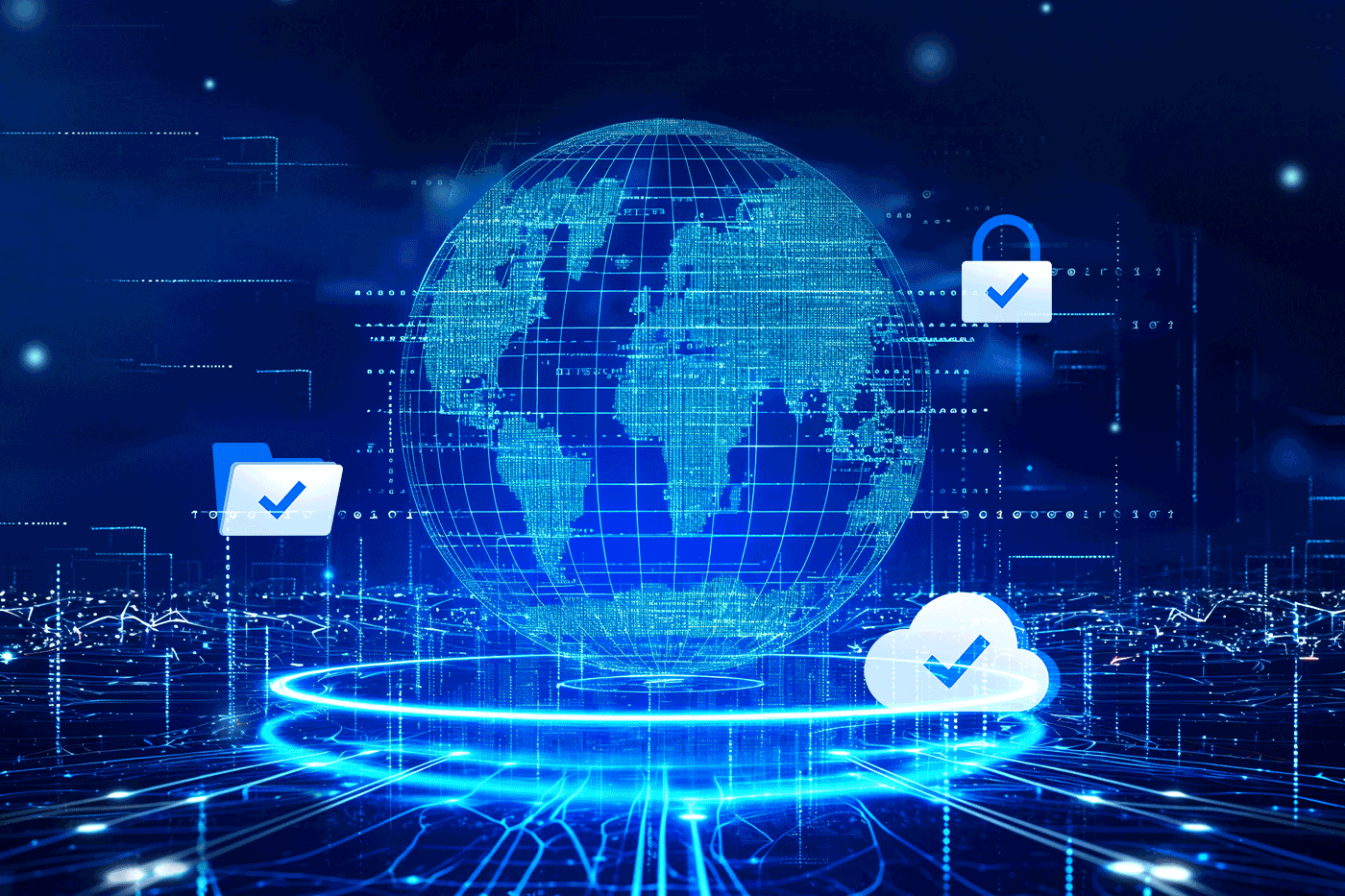
Hinterlasse einen Kommentar
Alle Kommentare werden vor der Veröffentlichung geprüft.
Diese Website ist durch hCaptcha geschützt und es gelten die allgemeinen Geschäftsbedingungen und Datenschutzbestimmungen von hCaptcha.