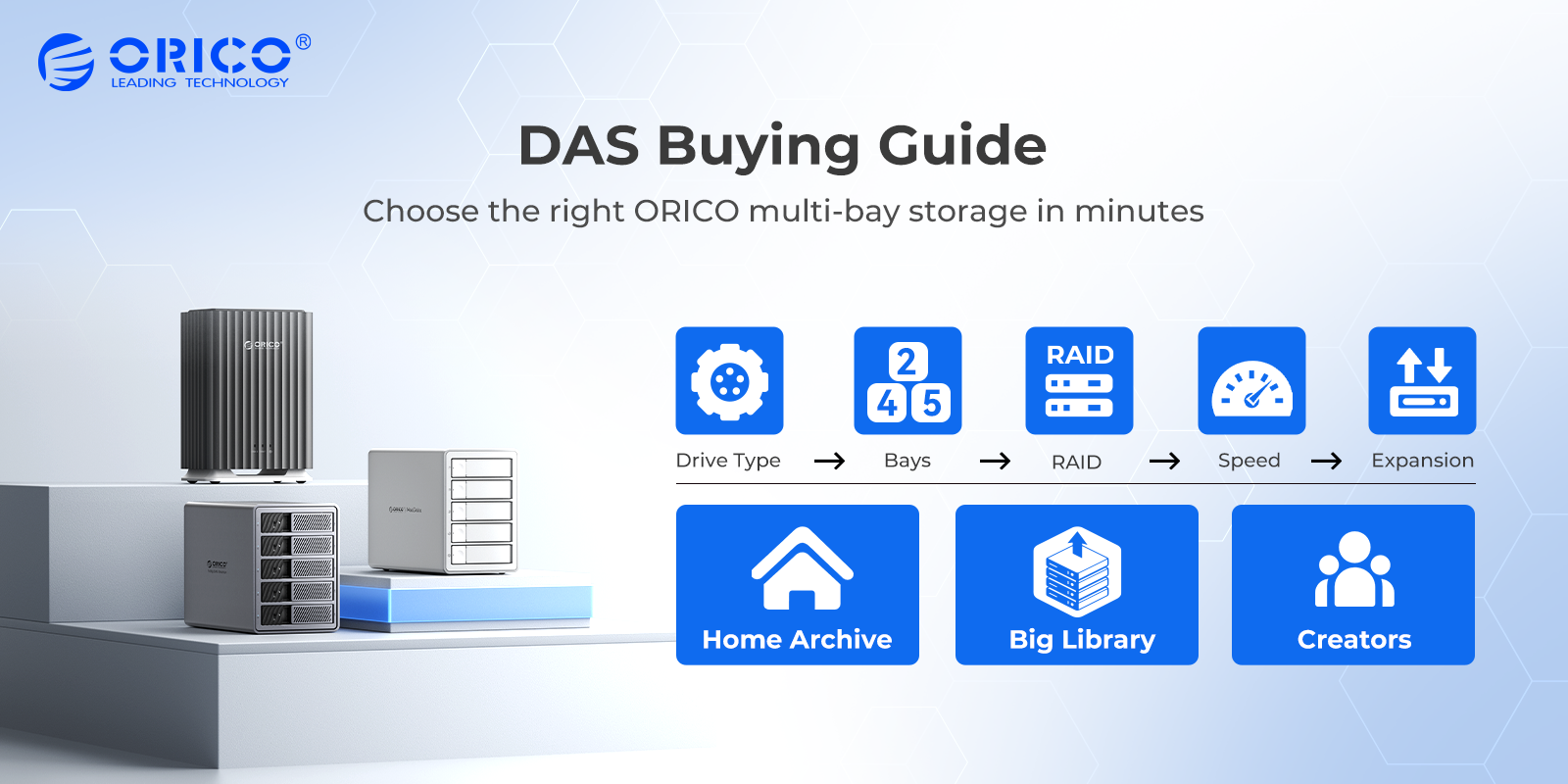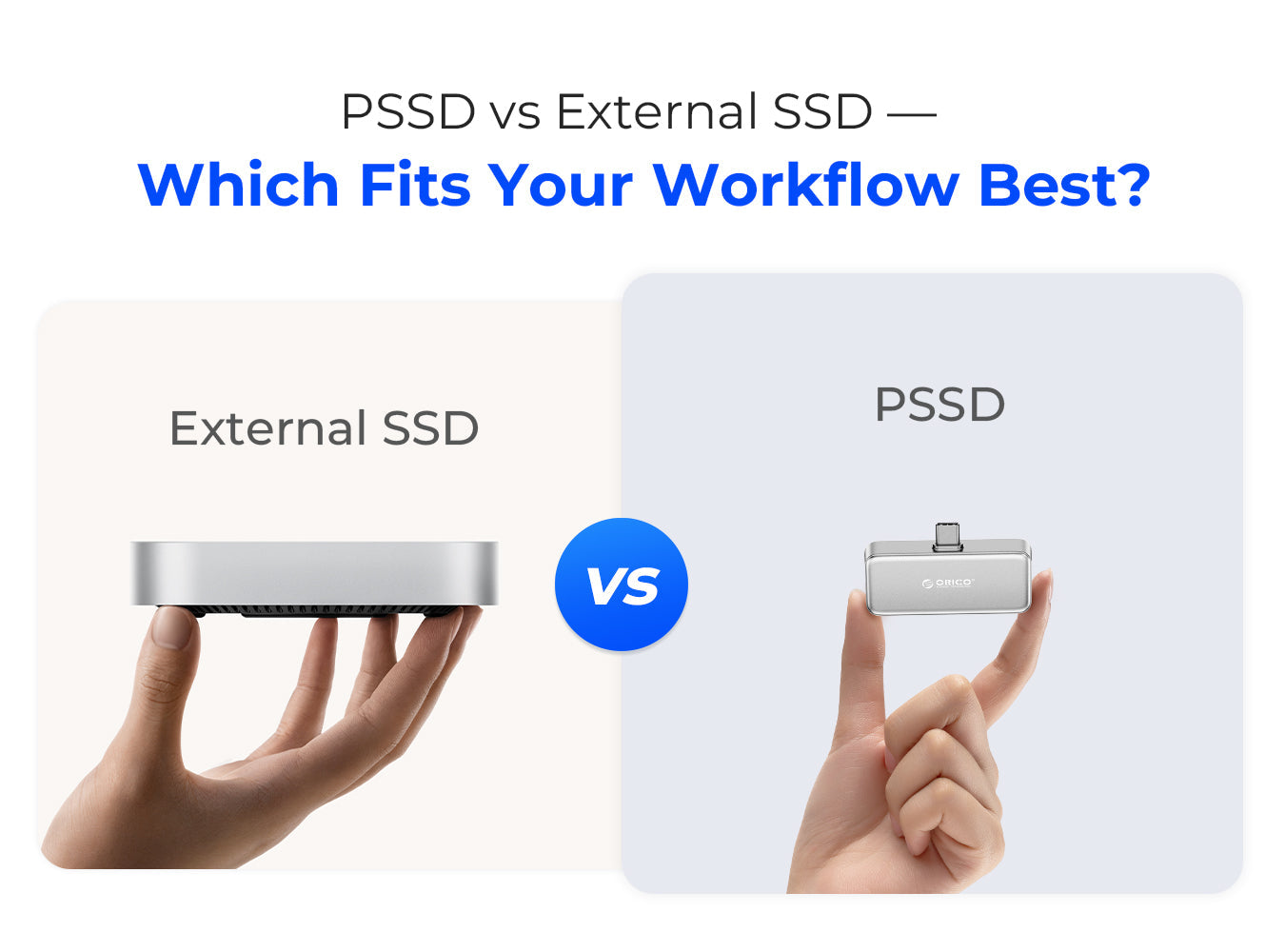Coey Tan - June 10 2025
PSSD vs External SSD: Which One Should You Actually Buy in 2025?
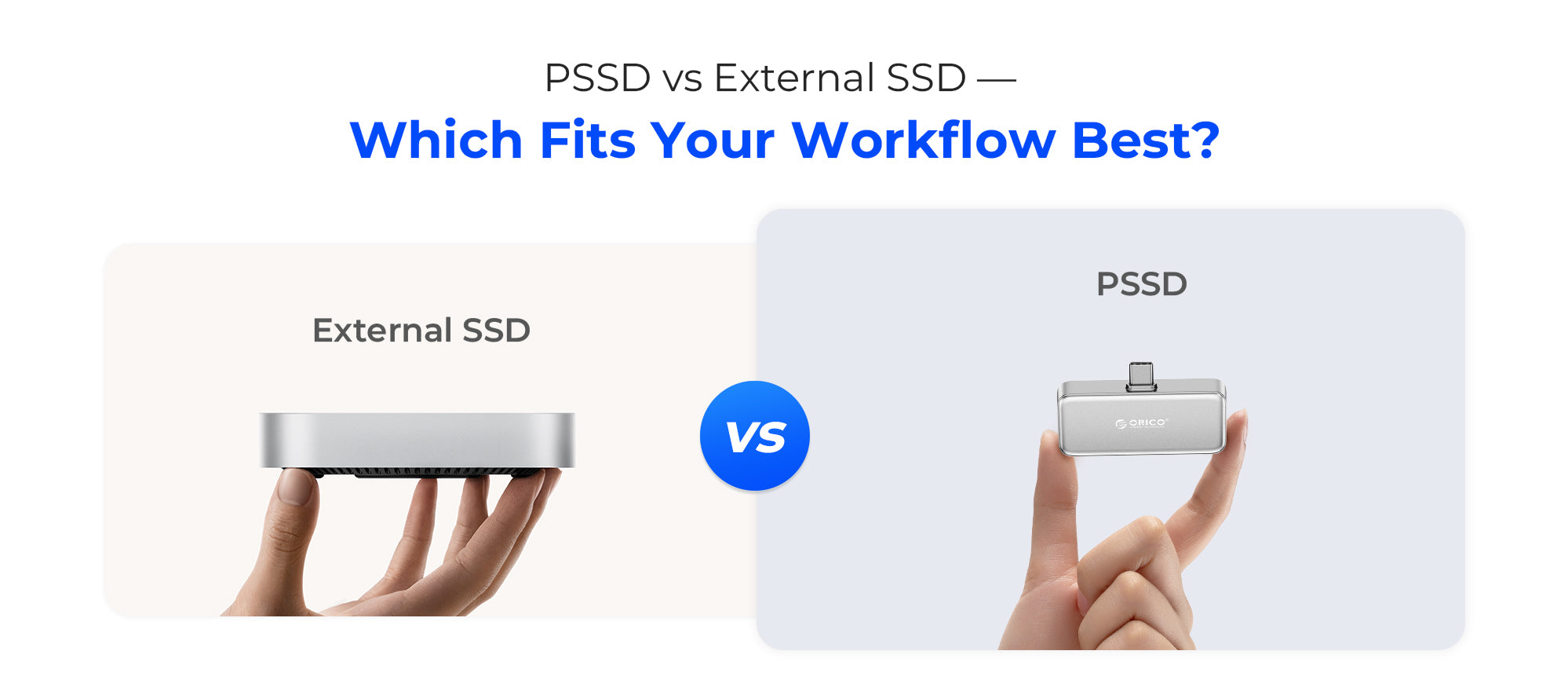

In an age where speed, portability, and storage capacity are increasingly essential, external SSDs have become the go-to solution for backing up files, transferring data, and expanding device storage. But as the market evolves, a new category is gaining attention: the PSSD, or Portable Solid State Drive.
What makes a PSSD different from a traditional external SSD? And more importantly, which one is right for you? Let’s break it down.
What Is an External SSD?
An external SSD (Solid State Drive) is a compact, high-speed storage device that connects to your computer or device via USB or Thunderbolt. Unlike traditional hard drives, SSDs have no moving parts, making them faster, quieter, and more durable.
External SSDs are commonly used for:
- Backing up large files
- Transferring videos, photos, and documents
- Expanding storage for laptops and desktops
Beyond basic storage, today’s external SSDs come in more innovative forms. Some are designed with desktop aesthetics in mind—sleek, minimal enclosures that complement Mac setups and modern workstations. Notably, the ORICO Mac mini series is crafted to integrate seamlessly with Apple devices, blending both form and function.
Others integrate multi-functional features, such as built-in USB hubs, SD/TF card readers, and expansion ports. These all-in-one designs help users address common desktop pain points like limited ports and storage shortages, offering a clean, powerful workspace with both speed and versatility.They typically support fast data transfer rates such as 5Gbps or 10Gbps.


What Is a PSSD (Portable SSD)?
A PSSD stands for Portable Solid State Drive. It’s essentially a more compact, mobile-optimized version of an external SSD. PSSDs are designed with portability and ease-of-use in mind, often optimized for mobile devices such as smartphones, tablets, and cameras.
Compared to traditional external SSDs, PSSDs:
- Are smaller and lighter (some even thumb-sized)
- Often support plug-and-play with smartphones (especially iPhones)
- Are ideal for creators who need high-speed storage on the go
Examples include the ORICO FlashPod and ORICO K20MINI, designed specifically for mobile creatives who value speed, compactness, and magnetic attachment convenience.


PSSD vs External SSD: Key Differences
Feature | PSSD | External SSD |
|---|---|---|
Size & Portability | Extremely compact, pocket-sized | Small but bulkier than PSSDs |
Use Case | Ideal for mobile users, creators | Great for laptops/desktops |
Device Compatibility | Often optimized for iPhones, tablets | Mainly computers |
Speed | Often up to 10Gbps or 20Gbps | 5Gbps to 10Gbps |
Durability | Built for mobile use, shock-resistant | Varies by model |
Price Range | Slightly higher for portability | More options at lower prices |
Who Should Choose PSSD?
A PSSD is perfect for:
- Content creators who shoot high-resolution video or RAW photos on the go
- iPhone users who record in ProRes and need real-time external storage
- Travelers and mobile professionals who require compact, reliable storage
Our Recommendation: Which One Should You Buy?
- If you prioritize portability, mobile workflow, and on-the-go content creation, a PSSD like the ORICO FlashPod or K20MINI is your best bet.
- If your main focus is general storage expansion, budget, or desktop use, a standard external SSD offers plenty of reliable options.
Conclusion
Both PSSD and traditional external SSDs have their strengths. The right choice depends on how and where you plan to use it. For mobile creators, speed and size matter—go with a PSSD. For everyday backup and expanded desktop storage, a standard external SSD gets the job done.
Whichever you choose, make sure it fits your workflow, device compatibility, and storage needs in 2025 and beyond.
Frequently Asked Questions (FAQ)
You may also like: